The new iMac models have arrived and can be found in either 21.5 inches or 27 inches. The chassis of the new iMac models are identical to the 2012 models meaning that all new changes are made under the hood. This review describes the changes made to the new iMac models which hopefully will make it easier to decide if an upgrade is worth it or not.
 |
| Image: andrew-gw.deviantart.com |
Monitors of the new iMac models
When the iMacs first arrived, they were praised for their splendid monitors. The monitors on the new iMac models comes in 1920 x 1080 and 2560 x 1440. Compared to the monitors from the previous year, the new monitors are slightly more bright, although the difference is very small. While the monitors of the new iMacs are still good, they no longer stand out from the masses since stand-alone monitors that are more or less equally good are very affordable and available for only a few hundreds of USD.
Under-the-hood changes of the new iMac models
Behind the hoods, a look into the specifications of the new iMac show that the changes made by Apple can simply be attributed to the new processor platform based on the Intel Haswell processor of the fourth-generation. This means that the major updates and changes can be found in the areas of CPU, GPU and wifi, which will be described below.
CPUs of the new iMacs
By default, the 21.5-inch iMac is powered by a quad-core Intel Core i5 2.7 GHz CPU while the 27-inch iMac is powered by the similar quad-core Intel Core i5 3.2 GHz CPU. However, upgrade possibilities exist for both models. The 21.5-inch iMac model can be upgraded to a Core i5 2.9 GHz CPU or a Core i7 3.1 GHz CPU. For the case of the 27-inch iMac, it is possible to upgrade to a Core i5 3.4 GHz CPU or a Core i7 3.5 GHz CPU.
As mentioned above, the CPUs are of the Haswell generation. Compared to the previous iMacs which used CPUs from the Ivy Bridge generation, Haswell primarily comes with an enhanced Turbo Boost technology. This means that Haswell CPUs are better at entering deep-sleep states and to temporarily overclock certain cores during load. While this could lead to somewhat higher performances, however, the most benefit is definitely that the Haswell CPUs consume less power than Ivy Bridge CPUs. The aspect of power consumption is of course always relevant, but for a desktop computer like the iMac, the benefit of a slightly lower power consumption will likely not convince any buyer.
The upgrade to Haswell from Ivy Bridge therefore does not result in any significant differences in raw computing power. For CPU benchmarks, the new iMacs (default configurations) score somewhere around 10% higher as compared to the previous iMac generation. Such a small difference is difficult, if not impossible, for users to notice in their everyday use of the computer.
GPUs of the new iMacs
While the CPU performance of the new iMac models is comparable to previous models, the new iMacs do bring significantly improved GPU performance.
For the 21.5-inches iMac model, the Intel Haswell core comes with the new Inte Iris Pro integrated graphics processing unit (GPU). The Iris Pro is a huge leap for Intel and its performance is several times better than the Intel HD Graphics 4000 and 5000 GPUs in the Ivy Bridge generation. In fact, the integrated Iris Pro GPU can, for the first time, compete with main stream discrete graphics cards from nVidia and AMD.
The 27-inches iMac model comes with the nVidia Geforce GT 755M (1 GB memory) discrete graphics card by default with options to upgrade to the Geforce 780 M (4 GB memory). These graphics cards are some of the most powerful mobile graphics cards available at the moment. Therefore, for gamers or those who rely on GPU performance to render pictures or to run GPGPU computation, the difference compared to previous iMac models will be very clear and significant.
It is worth to mention that the iMac models rely on mobile graphics card, meaning that while the GPU performance can be good, it will never be able to compete with discrete graphics card for desktop computers. Therefore, if raw computing power is wanted, then an iMac is probably not the ideal computer.
Wifi of the new iMacs
Finally, the Haswell platform brings support for the new 802.11ac wifi standard. This new standard is, in theory, three times faster than the 802-11n standard, although the primary benefits can be enjoyed when there are multiple wifi devices on the network that require large bandwidths simultaneously. This could be of interest for those that often stream media or download large files from the internet. However, for most people, the upgrade to the new 802.11ac standard will mean very little, in particular as 802.11ac wifi routers are still rather expensive.
Storage and internal RAM memory of the new iMacs
The new iMac models all, by default, come with 8 GB of internal RAM memory, which should be enough for most users. Upgrades to RAM, as always when it comes to Apple products, are possible although extremely expensive if ordered from Apple. Since the iMac uses standard DDR3 memory modules, users can save a huge chunk of money by performing RAM upgrades by themselves.
For the hard drive storage, the 21.5-inch iMac model comes with a 1 TB mechanical hard drive at 5400 RPM while the 27-inch iMac model uses a 1 TB Fusion Drive.
Based on synthetic benchmarks of the hard drives, the Fusion Drive found in the 27-inch iMac is approximately twice as fast as the 5400 RPM mechanical hard drive found in the 21-inch iMac model. Therefore, users who rely on heavy read-write operations may consider going for the 27-inch iMac instead of the 21.5-inch iMac.
Summary of the new iMac models
As seen above, there are actually very few improvements made to the new iMac models. Visually, they are identical to previous generations. Under the hood, they use the Intel Haswell platform. This platform delivers similar CPU performance but significantly higher GPU performance. Considering that the prices for the 21.5 inches and the 27 inches iMac models start from $1,299 and $1,799, respectively, it is very difficult to motivate an upgrade for those that own an iMac that is only a few years old. In particular those that have an iMac from 2012 definitely have few reasons to upgrade, unless special needs exist.
In general, following the thumb rule of computer upgrade decision making, the performance of the new hardware should at least be twice as fast overall compared to the new hardware. Otherwise, the performance improvement will hardly be noticeable to the end user and the upgrade would more or less be a waste of money.
The standard specifications for the two iMac models can be found in the table below.
| Apple iMac 21.5 inches | Apple iMac 27 inches | |
|---|---|---|
| CPU: | Intel Core i5 4570R, 2.7 GHz | Intel Core i5 4570, 3.2 GHz |
| GPU: | Intel Iris Pro, 1 GB | nVIdia Geforce GT 755M, 1 GB |
| Memory: | 8GB DDR3, 1600 Mhz | 8GB DDR3, 1600 Mhz |
| Storage: | 1 TB mechanical HDD, 5400 RPM | 1 TB Fusion Drive |
| Wifi: | 802.11a/b/g/n/ac (Airport Extreme) | 802.11a/b/g/n/ac (Airport Extreme) |
| Bluetooth: | Bluetooth 4 | Bluetooth 4 |
| Monitor: | 21.5" IPS, 1920 x 1080 pixels | 27" IPS, 2560 x 1440 pixels |
| Operating system: | OS X Mountain Lion 10.8.4 | OS X Mountain Lion 10.8.4 |
| Power consumption: | 36-99 W | 72-132 W |
| Video and camera: | FaceTime HD camera | FaceTime HD camera |
| Price: | $1,299 | $1,799 |

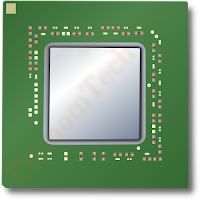

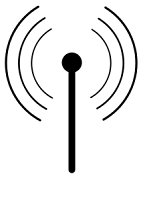

No comments:
Post a Comment